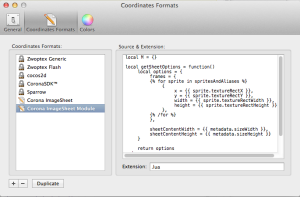Zwoptex is a tool for creating sprite sheets. Simple and easy to use. Just drag or import your images. Clicking the layout button arranges your images. Click Publish to the publish a Sprite Sheet image and coordinate data. Zwoptex exports data for several platforms.
A few tips. At the time of writing this, Zwoptex output coordinate date for the older Sprite Sheet format used by Corona. Not the newer Image Sheet format, which is much improved. Luckily this is easily remedied.
Be sure to set the Click Publish Settings and save your Zwoptext file before Publishing. You’ll need to set the file dimensions before exporting also. The sizes listed are multiples of 4 just pick the size that best fits.
Use this code example to create Module containing Image Sheet options you can import.
http://forums.coronalabs.com/topic/23624-adjustment-for-new-sprite-apis-spritesheet-object/
Both of these work differently the end result is the same. They both export your sprite data in the newer Image Sheet format. The first will create the code needed that you can copy and paste. The second creates a module you can require into a project.
There isn’t any reason why you can’t use both of these! Create a new Coordinate Format in Zwoptex > Preferences > Coordinates Format tab. Click the + button at the bottom left. Give you format a name and paste one of the code snippets from the links above. Set the Extension to .lua below the Source Extension. Repeat the process for the second code block and you can choose one or the other depending on your needs.